Melinda, I didn't ignore your request, I was just not sure how to answer this question. I have loved silhouettes as long as I can remember. I think it started when I first saw Gone With The Wind...
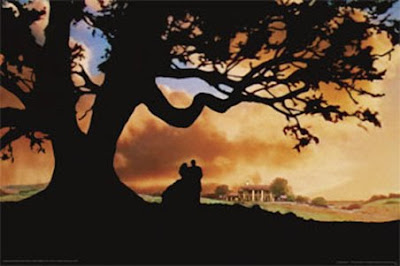
This is just one of about 20 sillouets in GWTW. Watch it sometime and count them, they are AMAZING... So I started experimenting with trying to make my own. Sometimes I make my own... I knew the main ingredient was a light source behind the subject, with no flash. This part makes the image backlit. This was the result.

>As you can see, it is not a true sillouet. I wasn't sure what I was doing wrong. However, it was enough to allow me to photoshop it into this...
 Here's how I did it. I use Photoshop CS4. So I used the quick selection tool and selected all of Natalee, and all of Renee' (and the pine cone) and then just painted it black. And since I didn't want Renee' to have a huge lump on the back of her head, I PS'd a black shadow of hair. But I still wasn't happy. I wanted a REAL sillouet. Then one day it happened... Serendipity... an unexpected pleasant discovery or happening. Our screen door... isn't a screen door... Well it doesn't have a screen. So on a pleasant day I had the door open, with the screen door shut letting the breeze in. My puppies jumped up on the screen door to look in. I grabbed my camera, they were soooooo cute. I snapped the picture too quickly, and the flash didn't fire. This was the result.
Here's how I did it. I use Photoshop CS4. So I used the quick selection tool and selected all of Natalee, and all of Renee' (and the pine cone) and then just painted it black. And since I didn't want Renee' to have a huge lump on the back of her head, I PS'd a black shadow of hair. But I still wasn't happy. I wanted a REAL sillouet. Then one day it happened... Serendipity... an unexpected pleasant discovery or happening. Our screen door... isn't a screen door... Well it doesn't have a screen. So on a pleasant day I had the door open, with the screen door shut letting the breeze in. My puppies jumped up on the screen door to look in. I grabbed my camera, they were soooooo cute. I snapped the picture too quickly, and the flash didn't fire. This was the result.
Finally a true sillouet! The only thing I PS'd on this one was I did lower the saturation, which made the background closer to blk and wt. I was glad, but I still didn't know how I did it. I hadn't used a flash in the one above this either... Then it happened again!
 This one is totally un PS'd and yet still a true silhouette. Finally I figgured out what was different about this one. There was a strong light source behind it, no flash, same as the mother and child, what was the difference? The Puppies were in the shadow of the eve of the house. I think this was the missing ingredient. So my advise is 1) strong light source behind, 2) no flash, 3) subject in shade. That way no light is registering on the subject for the camera
This one is totally un PS'd and yet still a true silhouette. Finally I figgured out what was different about this one. There was a strong light source behind it, no flash, same as the mother and child, what was the difference? The Puppies were in the shadow of the eve of the house. I think this was the missing ingredient. So my advise is 1) strong light source behind, 2) no flash, 3) subject in shade. That way no light is registering on the subject for the camera.

